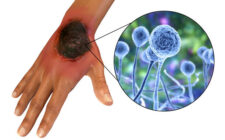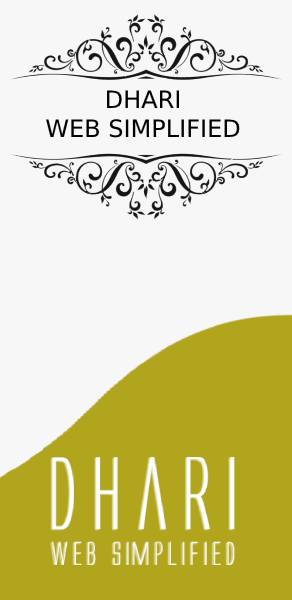Whatsapp payments provides UPI payment service. This service is enabled in India with the partnership of National Payments Corporation of India (NPCI) using the Unified Payment Interface (UPI). This is one of the simplest way to send or receive money.
Everyone with a smartphone in India is using WhatsApp as it is the popular messaging service. This makes it simple to transfer or receive money between friends and family as they can perform the action from within the messaging service and we don’t need to download another app.
Ways to get started for whatsapp payment app:
It is must to have a bank account and an active debit card in India to get start with whatsapp payment app.
Get your whatsapp version updated on your android or ios phone.
For Android phones we need to open Whatsapp, and click on the three dots (more options) which appers on the top right hand side of the App. For iOS, click on the ‘Settings’ option on the bottom right-hand corner.
Select the ‘Payments’ option. Select ‘Add Payment Method’. You will be asked to accept the WhatsApp Payment policies. Click on ‘Accept and Continue’.
List of banks appear; You have to select the bank from which you want to make the payments. Further, if you have two bank accounts within a bank, select the bank account, from which you want to make the payments.
Your WhatsApp mobile number should be the same one linked to your savings account in the bank. Ensure this before selecting the bank and the account from which you are going to make transactions. Because after you choose the bank and account number and SMS will be sent to the mobile number which is linked to the bank account for verification purpose.
Once the verification is completed through SMS, you will be asked to set up a UPI PIN for making future payments through this feature.
Now its set to make payments.
How to send/receive money:
Select the contact From your WhatsApp contact list, to the person you want to transfer money . Open the chat option and then select the payment option. If the contact you have selected is not using the WhatsApp payment option, you can transfer the money using the person’s UPI ID to any another payment transfer platform such as Google Pay, PhonePe etc. You will get a messege to inform you that the contact is not using the WhatsApp payment mechanism, and allows you to select the ‘Send to UPI ID’ option.
Else you can transfer money by using the Scan QR Code option.
Enter the amount and your UPI PIN. Once the correct PIN is entered, the amount will be transferred to the receiver’s bank account.
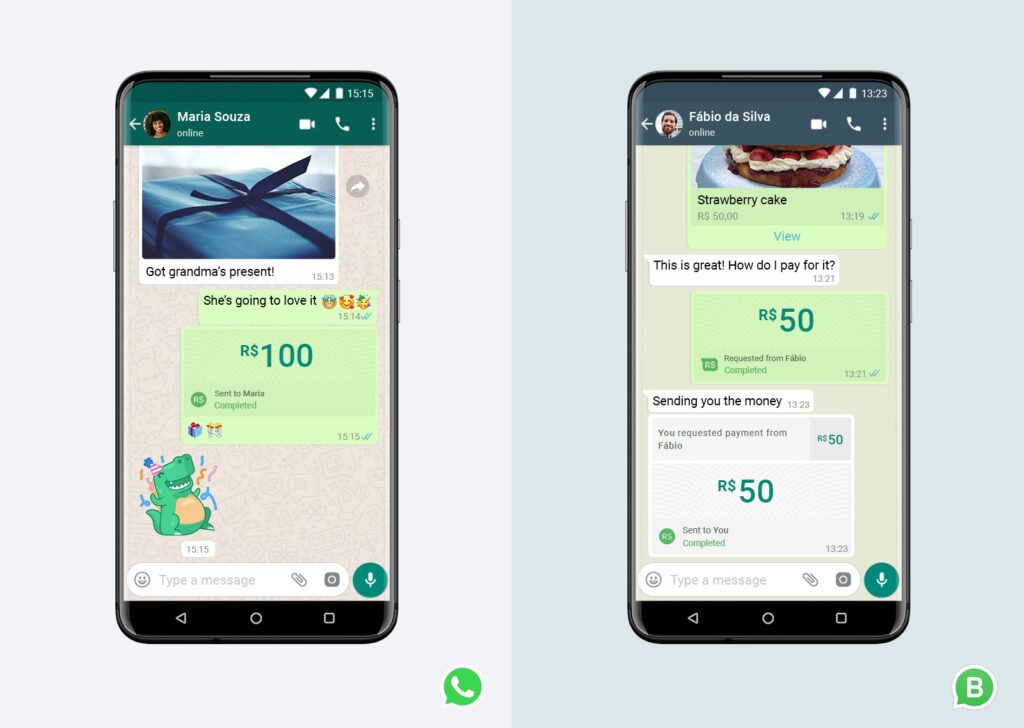
Receiving money:
If the sender has WhatsApp Pay , the sender can directly send through whatsapp pay
If the sender does not have WhatsApp Pay, you can still receive money by sharing your WhatsApp Pay UPI ID to the sender. The sender will enter your WhatsApp Pay UPI ID in the payment platform such as Google Pay, PhonePe Etc. to send you the money. WhatsApp Pay will inform you that you have received money.
Demerits:
But the demerits of this payment platform is its own limitations. As of now, the service only allows peer-to-peer transactions that is only account transfers. Whereas the other digital transaction platforms like Google Pay, Paytm and Mobikwik allow users to pay bills and enable transactions with merchants and businesses as well. This app couldn’t pay for online buisness which are the most popular and very much needed especially in this pandemic period for contact less transactions. For users who depend more on digital transactions for various purposes, WhatsApp Payments will not be enough. On the other hand it is easily prone to fraudulent transactions as it is basically a messeging service app with a huge database.